Claude Skills: Revolutionising AI Automation with Composable Workflows
Anthropic's groundbreaking new feature transforms how businesses automate workflows, with real-world results showing up to 87.5% time reduction
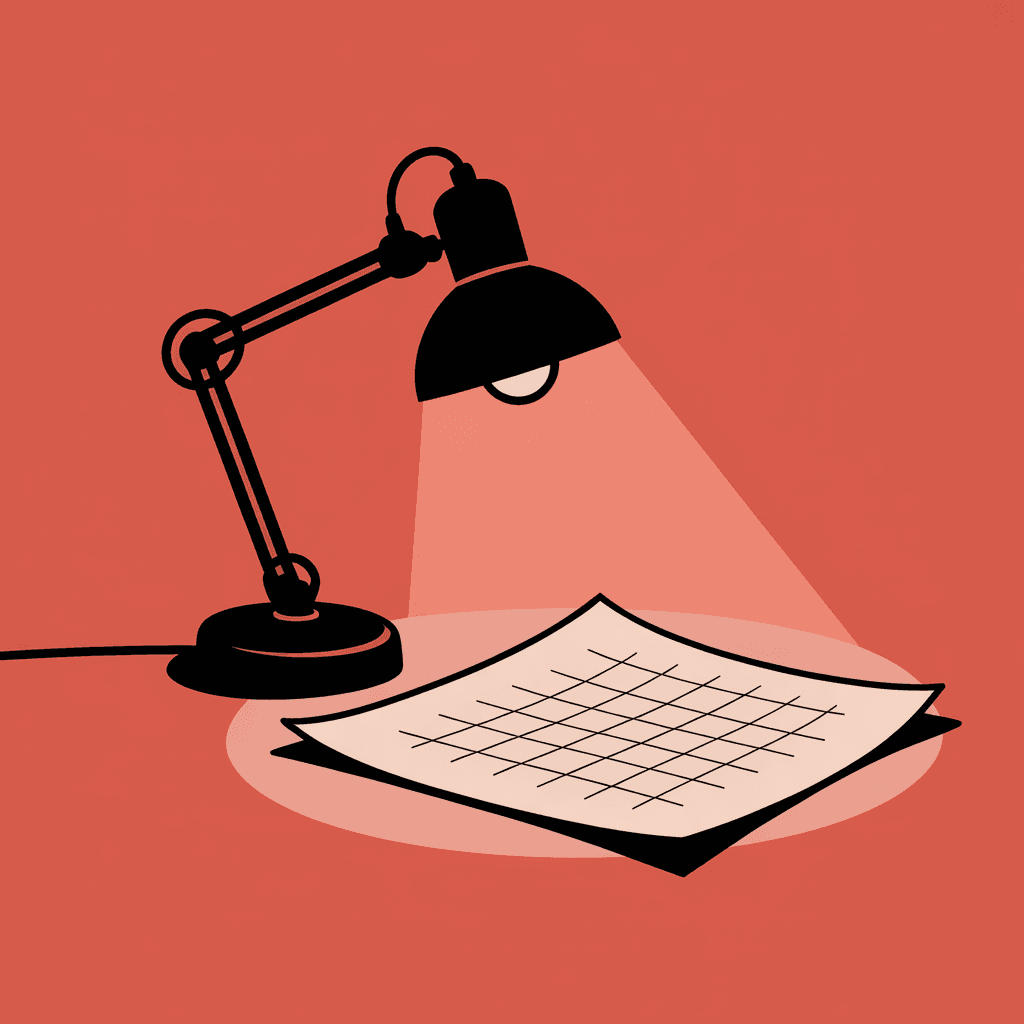
What are Claude Skills?
Claude Skills are AI-powered automation workflows that execute in sandboxed environments. They're customisable folders containing a SKILL.md configuration file, scripts, and resources that enable Claude to perform specialised tasks. Skills are portable (work across Claude apps, CLI, and API), composable (combine automatically), and dramatically reduce task completion time—Rakuten achieved 87.5% time savings using Skills for financial workflows.
TL;DR
- •Claude Skills are customisable automation workflows stored in folders with a SKILL.md file that execute in a sandboxed environment
- •87.5% faster - Rakuten reduced full-day tasks to one hour using Skills for financial workflows
- •Three ways to install: Upload to Claude.ai, drop files in ~/.claude/skills/, or use the /v1/skills API endpoint
- •Progressive disclosure architecture means dozens of Skills won't slow Claude down—only loads what it needs
- •Composable workflows let you combine multiple Skills automatically for complex automation pipelines
In a significant leap forward for AI-powered automation, Anthropic has unveiled Claude Skills—a revolutionary feature that promises to transform how businesses, developers, and individuals approach workflow automation. For Echofold users and the broader AI community, this announcement represents far more than just another update; it's a fundamental shift in how we can harness AI to solve real-world business challenges.
At its core, Claude Skills introduces a new paradigm: customisable, portable, and composable AI-powered workflows that can be shared, reused, and combined to tackle increasingly complex tasks. This intelligent automation approach leverages generative AI and large language model (LLM) capabilities to create truly adaptive business process automation. The impact is already measurable, with early adopters like Rakuten reporting a staggering 87.5% reduction in workflow completion time—turning full-day tasks into one-hour operations.
For Echofold's community of forward-thinking businesses and AI enthusiasts, this development opens unprecedented opportunities for productivity enhancement and operational excellence. Let's explore what Claude Skills are, how they work, and why they matter for your organisation's automation journey.
01.How Claude Skills Actually Work (The Technical Reality)
Let's cut through the marketing and get to what Skills actually are under the bonnet. At their core, Skills are structured folders with a SKILL.md configuration file that tell Claude how to handle specific tasks. They execute in a sandboxed virtual environment with code execution capabilities—meaning they can run actual scripts, not just generate text about running scripts.
The File Structure
Every Skill starts with a SKILL.md file that contains YAML frontmatter and instructions:
---
name: Your Skill Name (max 64 chars)
description: What this does and when to use it (max 1024 chars)
---
# Your Skill Name
## Instructions
Step-by-step guidance for Claude to follow when using this Skill.
## Examples
Concrete examples showing the Skill in action.You can bundle additional resources: Python scripts, reference documents, data files, templates—anything Claude might need to complete the task. These live in subdirectories and Claude accesses them using bash commands as needed.
The Virtual Environment: Progressive Disclosure
Here's the clever bit: Skills use "progressive disclosure" in a code execution container. Instead of loading everything into Claude's context window at once (which would be wasteful), the system loads information in three stages:
Metadata (Always Loaded)
Just the YAML frontmatter (~100 tokens per Skill). Claude scans all your Skills' metadata to decide which ones are relevant.
Instructions (Triggered on Demand)
The SKILL.md body (under 5k tokens). Only loaded when Claude determines this Skill is needed for your task.
Resources (As Needed)
Bundled files accessed via bash commands. The code executes and returns output—the actual script code never enters the context window.
This architecture means you can have dozens of Skills available without slowing Claude down. It only pays the "context cost" for what it actually uses.
What This Means for Your Actual Workflow
Practically speaking, Skills transform Claude from a conversational interface into a task execution engine. Here's the difference:
❌ Without Skills
- • Claude generates Python code as text
- • You copy/paste and run it yourself
- • Errors require manual debugging
- • No consistent format across attempts
- • Have to re-explain your process each time
✓ With Skills
- • Claude executes code in sandbox
- • Gets results automatically
- • Iterates on errors without you
- • Follows your exact procedures
- • Remembers your process forever
02.Creating Your First Skill (5-Minute Walkthrough)
The easiest way to get started is using Anthropic's "skill-creator" Skill (yes, a Skill that creates Skills). It asks about your workflow, generates the folder structure, formats the SKILL.md file, and bundles everything you need—no manual file editing required.
Quick Start: Three Ways to Install Skills
Claude.ai (Simplest)
Pre-built Skills (Excel, PowerPoint, PDF) work automatically. For custom Skills:
- Create your Skill folder with SKILL.md
- Zip the folder
- Go to Settings → Features → Upload Skills
Claude Code (Developer-Friendly)
Skills load automatically from these locations:
~/.claude/skills/for personal Skills.claude/skills/in project root for team Skillsanthropics/skillsmarketplace for pre-built options
Claude API (Programmatic)
Upload via /v1/skills endpoint with three beta headers:
code-execution-2025-08-25skills-2025-10-02files-api-2025-04-14
⚠️ Security Reality Check
Skills execute actual code in a sandbox, which means they can read files, make network requests, and run scripts. Only use Skills from trusted sources. Think of them like browser extensions—powerful but requiring careful vetting. Anthropic provides official Skills that are safe, but user-created Skills need scrutiny before installation.
Once installed, Skills work transparently. You don't manually invoke them—Claude automatically detects when a Skill is relevant based on your request and the Skill's description. This "auto-discovery" makes the system feel almost magical, though it's actually straightforward pattern matching under the bonnet.
Quick Comparison: Claude Skills vs Traditional Automation
| Feature | Claude Skills | Traditional Automation |
|---|---|---|
| Setup Time | 5-10 minutes | Days to weeks |
| Technical Skill Required | Minimal (YAML + markdown) | Advanced programming |
| Adaptability | Context-aware, self-adjusting | Fixed, brittle workflows |
| Portability | Works across apps, CLI, API | Platform-specific |
| Cost | Included with Claude subscription | Expensive enterprise tools |
| Composability | Auto-combine multiple Skills | Manual integration required |
03.Practical Use Cases: What You Can Actually Build
The versatility of Claude Skills means they're applicable across virtually every business function and industry. Here are some compelling use cases that demonstrate their transformative potential:
Financial Analysis & Reporting
Process multiple spreadsheets, identify anomalies in financial data, and generate comprehensive reports following your organisation's specific procedures and standards.
Use Case: Management Accounting, Financial Compliance, Budget Analysis
Document Creation & Management
Automatically generate proposals, contracts, reports, and documentation that adhere to your brand guidelines and formatting requirements.
Use Case: Legal Documents, Marketing Materials, Technical Documentation
Data Processing & Integration
Extract, transform, and load data across systems, perform quality checks, and ensure consistency across your data ecosystem.
Use Case: CRM Data Management, Analytics Pipelines, System Integration
Customer Service Automation
Build Skills that understand your product catalogue, pricing, and policies to provide consistent, accurate customer responses.
Use Case: Support Ticket Handling, FAQ Generation, Customer Onboarding
Code Review & Development
Create Skills tailored to your coding standards, architectural patterns, and security requirements for consistent code quality.
Use Case: Pull Request Reviews, Code Documentation, Security Audits
The Compounding Effect
What makes Skills truly powerful is their composability. You might create a "Data Extraction" Skill, a "Quality Verification" Skill, and a "Report Generation" Skill. Claude can then automatically combine all three when you request a comprehensive data report, handling the entire pipeline seamlessly. This composability means your automation capabilities compound over time as you build your Skills library. For businesses seeking visual workflow design tools, Skills provide the underlying execution engine that makes those workflows intelligent and adaptive.
04.Real-World Results: The Rakuten Case Study
While the potential of Claude Skills is exciting, what truly validates their impact are real-world results. Rakuten, a global leader in e-commerce and technology, provides a compelling case study that demonstrates the transformative power of this technology.
According to Rakuten's team, Claude Skills have fundamentally streamlined their management accounting and finance workflows. The system now processes multiple spreadsheets simultaneously, catches critical anomalies that might otherwise be missed, and generates comprehensive reports following their precise procedures and compliance requirements.
"Skills streamline our management accounting and finance workflows. Claude processes multiple spreadsheets, catches critical anomalies, and generates reports using our procedures. What once took a day, we can now accomplish in an hour."
This isn't just about speed—though reducing an eight-hour task to one hour is remarkable. It's about reliability, consistency, and freeing skilled professionals from repetitive work so they can focus on analysis, strategy, and decision-making. The Skills handle the tedious, error-prone aspects of data processing whilst maintaining the rigour and accuracy that financial operations demand.
05.What Claude Skills Mean for Echofold Users
For the Echofold community, Claude Skills represent a significant enhancement to the automation capabilities we've been building together. Here's how this development directly benefits our users:
Enhanced Automation Pipelines
Echofold's AI automation platform can now leverage Skills to create more sophisticated automation workflows. Whether you're processing customer data, generating reports, or managing documents, Skills provide the specialised capabilities that make complex automations reliable and maintainable.
Customisation Without Complexity
One of Echofold's core missions is making professional automation accessible to businesses without requiring large technical teams. Skills align perfectly with this vision—they're powerful enough for complex use cases yet approachable enough for non-technical users to understand and utilise.
Industry-Specific Solutions
Echofold can develop industry-specific Skills libraries tailored to sectors like finance, healthcare, legal services, e-commerce, and more. This means you'll have access to pre-built automation capabilities designed specifically for your industry's unique requirements.
Consistency and Compliance
For organisations with strict compliance requirements or quality standards, Skills ensure that automated processes always follow the same procedures. This consistency is crucial for maintaining audit trails, meeting regulatory requirements, and ensuring quality across operations.
Looking Ahead
Echofold is actively exploring how to integrate Claude Skills into our platform offerings, with plans to provide both pre-built Skills libraries and custom Skill development services. We're committed to ensuring our users can harness this technology's full potential without the learning curve typically associated with advanced automation tools.
06.How to Get Started with Claude Skills
Ready to explore Claude Skills? Here's how to begin, depending on your use case and technical comfort level:
For Claude Apps Users
If you're a Claude Pro, Max, Team, or Enterprise user, Skills are available directly within your Claude interface. Anthropic provides pre-built Skills for common tasks, plus customisable examples you can modify to suit your needs.
- Access the Skills library from your Claude dashboard
- Explore pre-built Skills to understand their structure
- Customise existing Skills or create your own from scratch
- Consult the User Guide and Help Centre for detailed instructions
For API Developers
Skills integrate with the Messages API and offer a dedicated /v1/skills endpoint for programmatic control. This enables sophisticated automation workflows within your applications.
- Enable the Code Execution Tool beta in your API settings
- Review the official API documentation for Skills integration
- Utilise the
/v1/skillsendpoint for version management - Explore Anthropic's GitHub repository for customisable examples
For Claude Code Users
Claude Code users can extend their capabilities through the anthropics/skills marketplace. Skills load automatically when relevant to your current tasks.
- Browse available Skills in the anthropics/skills marketplace
- Install Skills relevant to your development workflows
- Let Skills enhance your coding productivity automatically
- Consult the technical documentation for advanced customisation
Need Help? Echofold Can Assist
If you're interested in Claude Skills but unsure where to start, Echofold offers consultation and development services to help you:
- Identify which business processes would benefit most from Skills automation
- Design and develop bespoke Skills tailored to your organisation's needs
- Integrate Skills into your existing workflows and systems
- Provide training so your team can create and maintain Skills independently
07.Frequently Asked Questions
What are Claude Skills?
Claude Skills are customisable folders containing instructions, scripts, and resources that enable Claude to perform specialised tasks more effectively. They're portable, composable, and work across Claude apps, Claude Code, and the API. Skills allow you to create reusable AI automation workflows tailored to your specific business needs.
How do Claude Skills benefit Echofold users?
For Echofold users, Claude Skills represent a significant leap forward in automation capabilities. You can create custom workflows for document processing, data analysis, report generation, and more. Skills integrate seamlessly with Echofold's AI automation platform, enabling you to build sophisticated automation pipelines without extensive technical knowledge. The composable nature means you can combine multiple skills to handle complex business processes.
Can I create my own Claude Skills?
Yes! Claude Skills are designed to be highly customisable. If you're a Pro, Max, Team, or Enterprise user of Claude apps, you can create your own skills from scratch or modify existing templates. API users can leverage the /v1/skills endpoint for programmatic control. Anthropic provides comprehensive documentation, customisable examples on GitHub, and pre-built skills to help you get started. Echofold can also assist with creating bespoke skills tailored to your organisation's workflows.
What was the result from the Rakuten case study?
Rakuten achieved remarkable results with Claude Skills, reducing workflow completion time by 87.5%. Tasks that previously took a full day can now be accomplished in just one hour. The Skills helped streamline management accounting and finance workflows by processing multiple spreadsheets, catching critical anomalies, and generating reports using their specific procedures. This demonstrates the transformative potential of Skills for enterprise-level automation.
Do Claude Skills work with the Claude API?
Yes, Claude Skills integrate seamlessly with the Messages API and are accessible through the dedicated /v1/skills endpoint. This allows developers to programmatically manage skill versions, control skill loading, and integrate Skills into their applications. Note that Skills require the Code Execution Tool beta to be enabled. This makes Skills particularly powerful for organisations building custom AI solutions on top of the Claude API, like those Echofold creates for clients.
The Future of AI Automation Is Here
Claude Skills represents more than an incremental improvement—it's a fundamental reimagining of how we approach AI automation. By making sophisticated workflows customisable, portable, and composable, Anthropic has removed many of the traditional barriers to automation adoption.
For small and medium-sized businesses, this is particularly significant. Automation capabilities that once required dedicated development teams and significant investment are now accessible through an intuitive, flexible framework. The Rakuten case study proves these aren't just theoretical benefits—real organisations are achieving transformative results today. Echofold's AI training programmes can help your team understand and implement these powerful new capabilities.
At Echofold, we're excited to help our community harness this technology. Whether you're looking to automate financial reporting, streamline customer service, enhance your development workflows, or tackle any other repetitive business process, Claude Skills provides the foundation for sustainable, scalable automation.